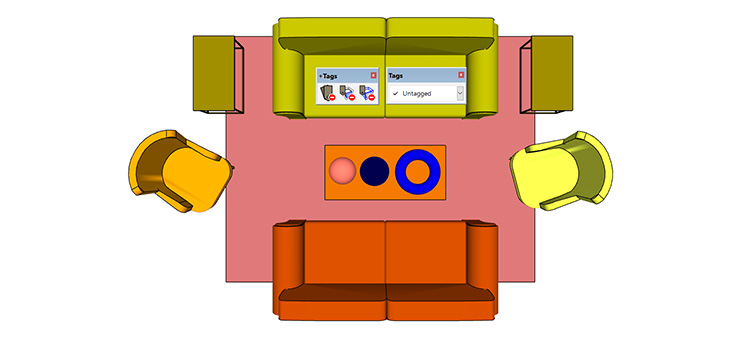
Instantly remove tags in SketchUp using the Untag tools. You can recursively untag groups, components, faces, and edges with one easy click.
SketchPlus comes with three versions of the Untag tool: (1) Untag All, (2) Untag Groups and Components, and (3) Untag Faces and Edges. These tools drill down into nested groups and components to remove any existing tags. If you’ve ever imported models from the 3D Warehouse or from CAD, you’ll understand how much time these tools can save you!
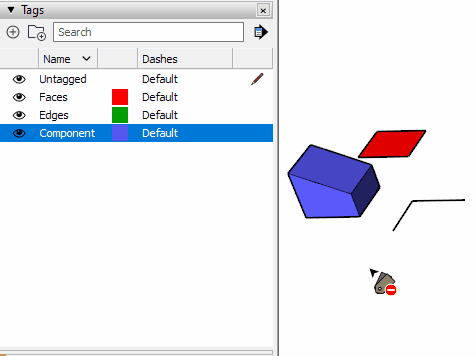
Tired of always having to manually remove tags from someone else’s SketchUp model so you can apply your own? Rest easy! SketchPlus is here 🙂