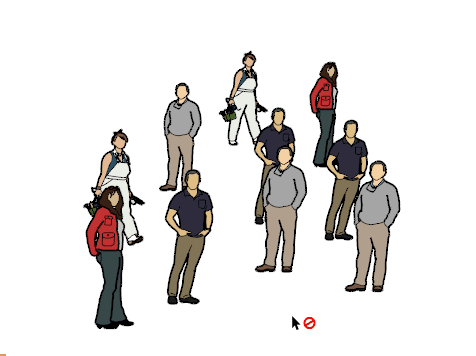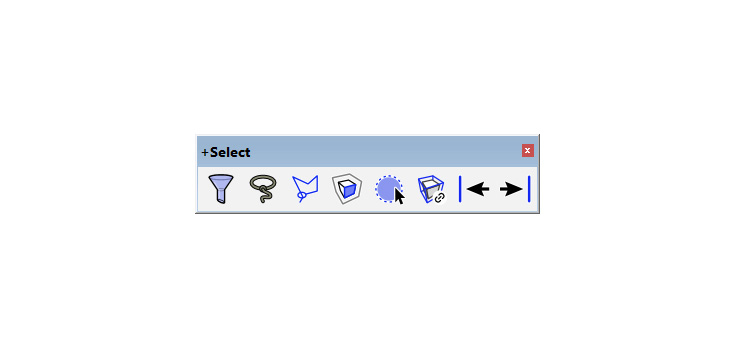
Selection Undo / Redo (Selection Memory), Filter Selection, Lasso and Polygon Lasso, Deep Select, Paint Select and Select All Instances. Some of these tools will be familiar to anyone migrating to SketchUp from other 3D software. Isn’t it finally time that SketchUp gets these tools too?
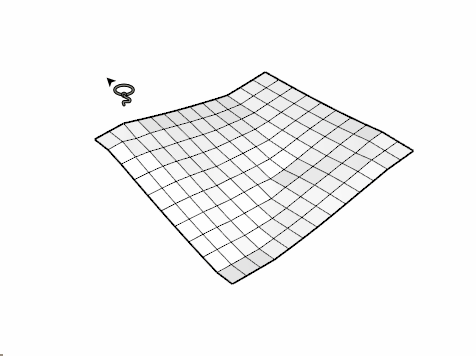
Narrow down your selection using the mighty ‘Filter Selection’ dialog. First, select some entities, then use the dialog to choose the entity types or attributes that you want to keep selected.
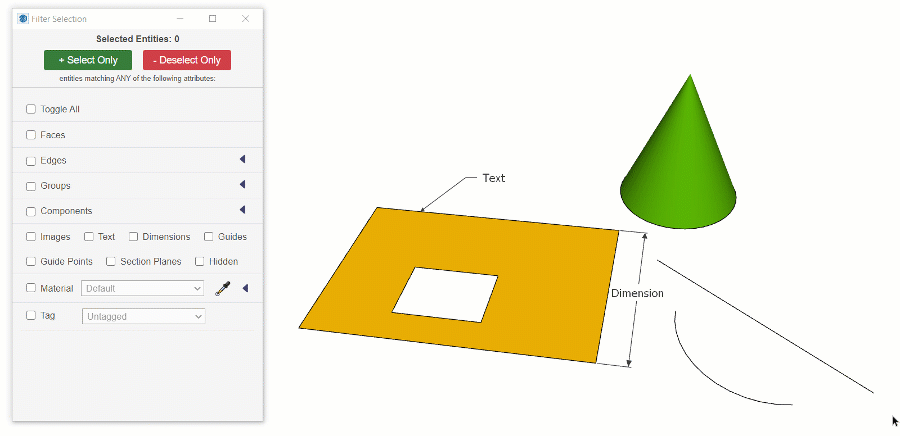
With Deep Select Face (SketchUp 2020 or newer is required for this feature), you can select any face in your model and open its containing group or component with one simple click! Not only that, you can back out of a deeply nested component by pressing Escape or clicking on empty space.
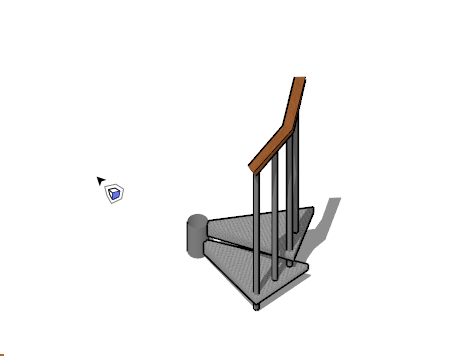
Use the Selection Painter Tool to click and drag across entities in your model and select them. Sometimes it can get annoying to select a bunch of edges using the built-in Select Tool. Selection Painter will surely save you a lot of clicking!
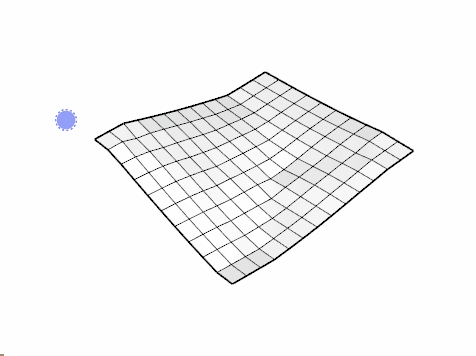
SketchUp has some awesome built-in features, but sometimes they are not located in the best place. For example, the built-in Select Instances feature would be much more useful if you could activate it by simply clicking a component already in your model. Now, what if you could also select all component instances, even if they are not in the current editing context? That’s the power of the SketchPlus Select All Instances Tool!