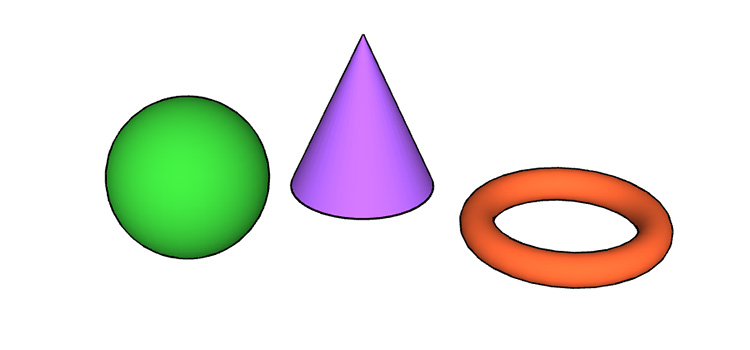
Draw a Sphere, Cone, or Torus without asking yourself, “How do I do that in SketchUp?” With SketchPlus, it only takes a few clicks to create these common shapes.
The SketchUp sphere tool does exist after all! Just click the center, then click again to set the radius.
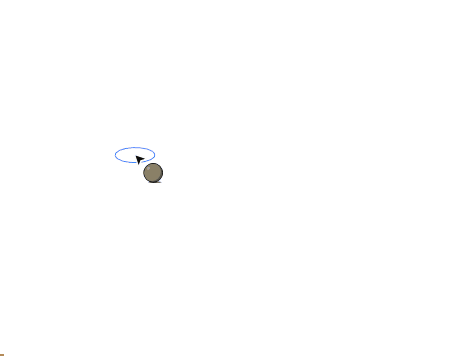
With SketchPlus, it take only a second to draw a cone in SketchUp. All of the SketchPlus tools use inferencing to easily lock your shapes to the red, green, or blue axis.
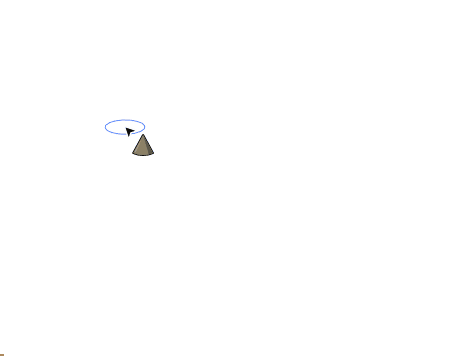
Drawing donuts in SketchUp has never been more tasty with the SketchPlus torus tool! 3 clicks and you’re done!
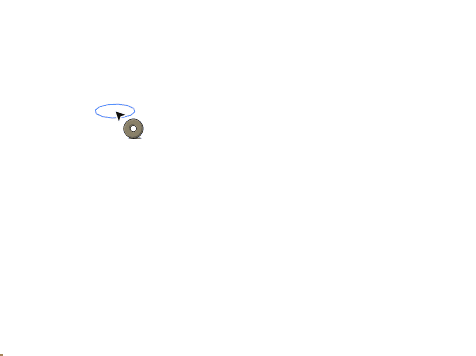
With the Make Faces+ tool, you can quickly convert imported CAD linework into solid faces ready to be push / pulled into 3D. Select the edges, click to make faces, and you’re off to the races!
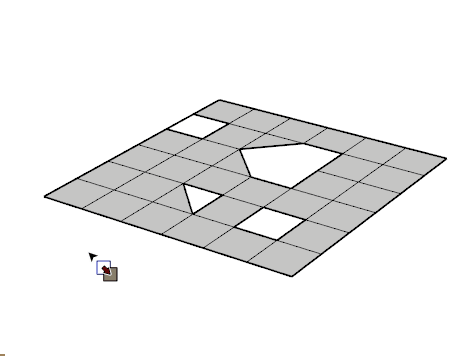
Ready to instantly draw spheres in SketchUp? Let’s go!