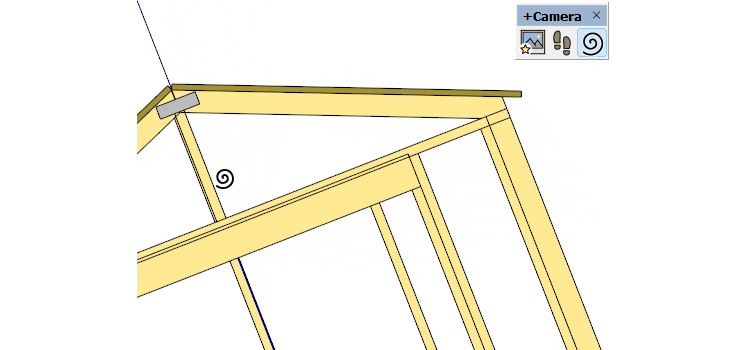
SketchPlus has the missing SketchUp camera controls as well as tools to manage your views across multiple models and sessions.
With the SketchPlus Walk+ tool, you can navigate your model with video game-like controls. Hold arrow keys to move forward, reverse, and sideways. Look around while moving and precisely control your walking speed while showcasing your model to your clients.
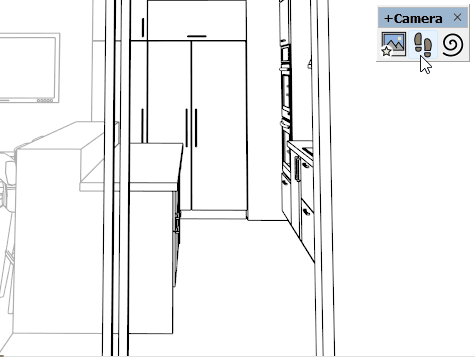
Sometimes, it is impossible to make the desired window-selection because the view is not aligned with the selection. Or maybe you need to setup your plan views at a skewed angle. The SketchPlus Spin View tool solves these problems with a simple tool that spins your view around the target axis.
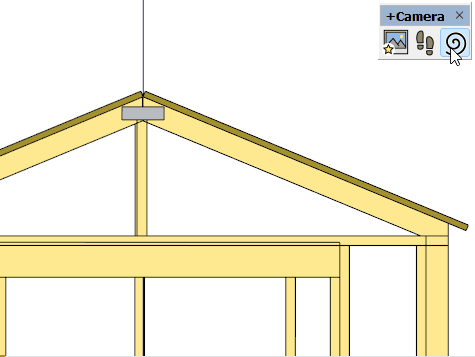
Real-world projects often result in model revisions or design options spread across multiple SKP files. Perhaps these files were even saved using different SketchUp versions.
The SketchPlus Favorite Views feature lets you save and load camera views independently of SketchUp scenes so that the views can be easily loaded into other models and files.

With over 40 tools and features to save valuable time, what not give SketchPlus a try for free and see what it can do for you?